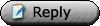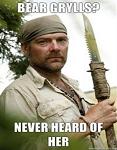|
 |
|
UER Store
|
|
sweet UER decals:

|
 |
 |
|
Activity
|
|
827 online
Server Time:
2024-04-19 21:29:25
|
|
 |
 jacunda
  
Location: Toledo area
Gender: Male
Total Likes: 12 likes

 | |  | |  | |  | Re: Running a game from DOS
< Reply # 8 on 1/27/2013 11:50 AM >
| Reply with Quote
| | | Posted by Olaf
Fallout New Vegas / DOS
|
System reqs require windows: CPU: 2.4 Ghz Intel Pentium 4 or equivalent processor RAM: 1GB System RAM (XP)/ 2GB System RAM (Vista) VGA: Direct X 9.0c compliant video card with 256MB RAM (NVIDIA 6800 or better/ATI X850 or better) DX: Direct X 9.0c OS: Windows XP/Vista http://gamesystemrequirements.com/ Note: *Supported Video Card Chipsets: * NVIDIA GeForce 200 series * NVIDIA Geforce 9800 series * NVIDIA Geforce 9600 series * NVIDIA Geforce 8800 series * NVIDIA Geforce 8600 series * NVIDIA Geforce 8500 series * NVIDIA Geforce 8400 series * NVIDIA Geforce 7900 series * NVIDIA Geforce 7800 series * NVIDIA Geforce 7600 series * NVIDIA Geforce 7300 series * NVIDIA GeForce 6800 series * ATI HD 4800 series * ATI HD 4600 series * ATI HD 3800 series * ATI HD 3600 series * ATI HD 3400 series * ATI HD 2900 series * ATI HD 2600 series * ATI HD 2400 series * ATI X1900 series * ATI X1800 series * ATI X1600 series * ATI X1300 series * ATI X850 series Fallout 3 is not an officially supported title of Windows 7.
|
|
|
MutantMandias
       
Perverse and Often Baffling
Location: Atlanta, GA
Gender: Male
Total Likes: 268 likes

Are you a reporter? Contact me for a UE interview! Also not averse to the the idea of group/anal.
 | |  | |  | |  | Re: Running a game from DOS
< Reply # 10 on 1/27/2013 3:47 PM >
| Reply with Quote
| | | Direct X provides the interface for the game to communicate with the video cards. In the old days of DOS, games would have to provide a driver for each video card, which was a huge pain in the ass. Direct X was created to simplify this. The only way for you to run a modern Direct X game in DOS would be to write code that would act as an interface between them, convincing both the game and the video card that it was Direct X, and handling all of the inputs and outputs of both as direct X would.
|
mutantMandias may cause dizziness, sexual nightmares, and sleep crime. ++++ mutantMandias has to return some videotapes ++++ Do not taunt mutantMandias
mutantMandias is something more than human, more than a computer. mutantMandias is a murderously intelligent, sensually self-programmed, non-being |
|
|

| This thread is in a public category, and can't be made private. |
|
All content and images copyright © 2002-2024 UER.CA and respective creators. Graphical Design by Crossfire.
To contact webmaster, or click to email with problems or other questions about this site:
UER CONTACT
View Terms of Service |
View Privacy Policy |
Server colocation provided by Beanfield
This page was generated for you in 125 milliseconds. Since June 23, 2002, a total of 738538862 pages have been generated.
|
|