 |
 |
|
UER Store
|
|
 order your copy of Access All Areas today!
order your copy of Access All Areas today!
|
|
 |
 Washu
   
Location: Ottawa
Gender: Male
Total Likes: 0 likes

 | |  | |  | |  | |  | Re: Network Issues
< Reply # 16 on 3/13/2005 7:02 AM >
| Reply with Quote
| | | Speaking as someone who works as a network professional, I must admit I am confused as to what you guys are talking about.
"Smart" routers? All home "routers" are smart in that they have a CPU instead of just dumb packet forwarding hardware. They use this CPU to perform many of their functions such as routing, DHCP server, configuration web server, etc. However, most of them are hardly routers at all. More accurately they are NAT devices, network address translation. They take the requests from your computers that are addressed to the internet and translate the source IP and port to appear to come from the router itself. When the remote internet host replies to the router it remembers which internal computer originated the request and translates the IP and port back. By using multiple ports the router can keep track of many connections and computers. Internet connection sharing software does the same thing on a PC. A nice side affect to NAT is that if a remote computer tries to make a connection to the router that does not have an already established connection it will be rejected because the router doesn't know which internal computer to forward it to. This makes it appear to be a firewall, but it is not (though some routers do have actual firewalls in addition to NAT).
"Splits or copies the packet"? This one got me really confused. I assume you mean the difference between a switch and a hub. Switches and hubs are ethernet level devices and don't care about TCP/IP at all. Switches keep track of the hardware addresses of the computers and/or other ethernet devices (including the router itself if the switch is built into one) and only forward packets to the hardware port that the destination device is attached to. Hubs on the other hand blindly forward packets to all ports, which can result in collisions and slowdowns. Though housed in the same box, switches built into routers are independent devices; if the packet is not destined for the internet then the router's CPU is not involved at all. I have even had a router where the CPU fried but the switch part kept working.
I have never seen a router that had a hub instead of a switch, so as far as internal bandwith goes it doesn't matter at all if you have a Linksys, Netgear, D-Link, etc. They will all switch ethernet packets exactly the same. You can dislike Linksys for other reasons, but this is not one of them.
|
|
|
|

| This thread is in a public category, and can't be made private. |
|
All content and images copyright © 2002-2024 UER.CA and respective creators. Graphical Design by Crossfire.
To contact webmaster, or click to email with problems or other questions about this site:
UER CONTACT
View Terms of Service |
View Privacy Policy |
Server colocation provided by Beanfield
This page was generated for you in 186 milliseconds. Since June 23, 2002, a total of 739760499 pages have been generated.
|
|

 order your copy of Access All Areas today!
order your copy of Access All Areas today!

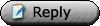







 ) Otherwise you'll need a hub and a regular cat-5 cable for each computer to connect to the hub with.
) Otherwise you'll need a hub and a regular cat-5 cable for each computer to connect to the hub with. 



