 |
 |
|
UER Store
|
|
 order your copy of Access All Areas today!
order your copy of Access All Areas today!
|
 |
 |
|
Activity
|
|
906 online
Server Time:
2024-05-05 01:24:15
|
|
 |
 Sinister Crayon
     
Location: Colorado
Gender: Male
Total Likes: 3 likes
 | |  | |  | Re: BIG PROBLEM
< Reply # 5 on 2/22/2005 5:22 AM >
| Reply with Quote
| | | Alright, here some answers to your questions: OS: XP HOME Last thing I did was run Ad-aware SE Pro I get an Error Message that says: Windows cannot open this file:
File: Notepad.Ink
To open this file, Windows needs to know what program created it. Windows can go online and look it up automatically, or you can manually select from a list of programs on your computer. |
I'm trying to run the exe as a program such as AD-aware or something. It won't let me use command prompt because that is a program. I haven't turned off system restore, but I can't run it. I am logged in as the Administrator Also: please email replies to me, I can barely ever access UER anymore because of the MYSQL errors and such. My email is walkingtornado@gmail dot com I can't take screenshots as well because I can't paste them into a picture editing program.
|
|
|
Jesus Jones
   
This member has been banned. See the banlist for more information.
Location: back in Belleville
Gender: Male
Total Likes: 0 likes

1973-2005
 | |  | |  | |  | Re: BIG PROBLEM
< Reply # 11 on 2/23/2005 1:24 AM >
| Reply with Quote
| | | Dude, Go into the BIOS and change the boot settings to CD boot as first boot device, stick the CD in an reboot, do an overthetop installation of Windows, it will de-associate all the files or atleast let you fix whatevers going on. Other than that Id say you're SOL, unless you have another computer, then you just stick this fucked one in as a slave and backup, install the program you said you needed for the one thing and then do a total reformat and a fresh install.
After a quick jump to Neowin, and re-reading the original post, Id say its one fucked stick of RAM, whats the RAM amount, is it in seperate sticks? Grab memtest86 and run that, post the results. I think its a fucked stick of RAM, fucked RAM is notorious for not running EXE's. Ill send you the memtest86 ISO to your GMail account, get it burnt to a CD and boot to this CD< it will tell you if your RAM is fucked or not, another way is to remove one stick, test if its the same problems, put the other stick in and test it alone, if the problems are gone then you have your offending stick of RAM as the source of the screwups.
[last edit 2/23/2005 1:29 AM by Jesus Jones - edited 1 times]
|
[11:23:20] * nightbird looks at jj's crotch in amazement
[19:48:06] <Freak> YOUR TOAD A SPLODE
[22:04:21] <keti> in fact, im rather robotic Virginity does not collect intrest. -Andrea [15:44:19] <Kellogs> i'm part of a complete breakfast you know =P wait...that sounds so wrong |
|
Sinister Crayon
     
Location: Colorado
Gender: Male
Total Likes: 3 likes
 | |  | |  | Re: BIG PROBLEM
< Reply # 13 on 3/10/2005 9:08 PM >
| Reply with Quote
| | | Posted by Rabbit
Dude, Go into the BIOS and change the boot settings to CD boot as first boot device, stick the CD in an reboot, do an overthetop installation of Windows, it will de-associate all the files or atleast let you fix whatevers going on. Other than that Id say you're SOL, unless you have another computer, then you just stick this fucked one in as a slave and backup, install the program you said you needed for the one thing and then do a total reformat and a fresh install.
After a quick jump to Neowin, and re-reading the original post, Id say its one fucked stick of RAM, whats the RAM amount, is it in seperate sticks? Grab memtest86 and run that, post the results. I think its a fucked stick of RAM, fucked RAM is notorious for not running EXE's. Ill send you the memtest86 ISO to your GMail account, get it burnt to a CD and boot to this CD< it will tell you if your RAM is fucked or not, another way is to remove one stick, test if its the same problems, put the other stick in and test it alone, if the problems are gone then you have your offending stick of RAM as the source of the screwups.
|
Yeah, that solved my problem. I had my computer working again a while ago, but UER was down so I couldn't let you guys know. I had to back everything up on my IPOD and that was annoying.
|
|
|
|

| This thread is in a public category, and can't be made private. |
|
All content and images copyright © 2002-2024 UER.CA and respective creators. Graphical Design by Crossfire.
To contact webmaster, or click to email with problems or other questions about this site:
UER CONTACT
View Terms of Service |
View Privacy Policy |
Server colocation provided by Beanfield
This page was generated for you in 218 milliseconds. Since June 23, 2002, a total of 740552440 pages have been generated.
|
|

 order your copy of Access All Areas today!
order your copy of Access All Areas today!

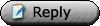
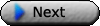










 .
.
