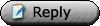|
 |
|
UER Store
|
|
sweet UER decals:

|
 |
 |
|
Activity
|
|
901 online
Server Time:
2024-05-04 20:05:20
|
|
 |
 ex-goose-villager
 
Location: Canada
Gender: Male
Total Likes: 1 like

 | |  | |  | Re: DSL Networking Issues
< Reply # 5 on 8/21/2005 6:01 AM >
| Reply with Quote
| | | Posted by Chainsaw
I will chime in on the router bandwagon myself.
You probably bought the "free" dsl modem that comes with the service and it won't share out connections - you'll need a better DSL modem that routes as well, I'm sure your DSL provider would love to sell you one. Be sure to check with them - they probably have a "home network" option on the account that will allow multiple clients and a better modem for a few bucks a month.
Or, bag them and their nazi routing and buy your own box.
I'm a big fan of the SMC Barricade - you can pick up a good one for $25 on ebay - up to $100 if you want the latest greatest swankiest 802.11x, throw in a couple of USB or PCMCIA wireless adapters for $20-40 and you can cut the cord on the laptops to boot.
Or, if you got an old Pentium 100 and a couple spare network cards you can get a bootable floppy or CD image of a pre-built easy to use linux variety router. You can use 10bT if you only have old cards - unless your DSL connection is especially fast. Just plug it in between the modem and your switch on its two nics. It's pretty straight forward.
|
I second the notion of using a CD or floppy-based linux router distribution. For a couple of years I used Coyote Linux, which fits on a floppy. I used it in an old 386 that had been upgraded to a 25Mhz 486SX and got reasonable performance out of it. If you use coyote with a Pentium 100 or higher, you should get equal or better performance than you would with a dedicated router. EGV
|
"You're a catastrophe... On your watch we've lost almost all of our allies, the budget surplus, four airliners, two trade centers, a piece of the Pentagon and the city of New Orleans. Maybe your just not lucky. I'm not saying you don't love this country. I'm just wondering how much worse it could be if you were on the other side. Yes, God does speak to you. And he's saying: Take a hint." B. Maher |
|
|

| This thread is in a public category, and can't be made private. |
|
All content and images copyright © 2002-2024 UER.CA and respective creators. Graphical Design by Crossfire.
To contact webmaster, or click to email with problems or other questions about this site:
UER CONTACT
View Terms of Service |
View Privacy Policy |
Server colocation provided by Beanfield
This page was generated for you in 125 milliseconds. Since June 23, 2002, a total of 740517011 pages have been generated.
|
|