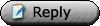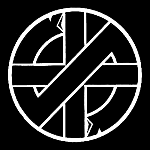|
 |
|
UER Store
|
|
sweet UER decals:

|
 |
 |
|
Activity
|
|
868 online
Server Time:
2024-05-05 06:13:19
|
|
 |
 Stewie
      
Location: Hamilton, Ontario
Gender: Male
Total Likes: 2 likes
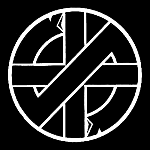
kill your idols
 | |  | |  | |  | My adventures into 'Nix
< on 8/16/2005 10:32 AM >
| Reply with Quote
| | | So... yah, I want to play around with Linux so I started by grabbing the easiest distro I could find (apparently according to some installing Linux site): Red Hat 9. I installed it over 3 CD's and it seemed to boot fine. The installer kept quitting out until I did the text-only install (which was a pain in the ass cause I'm all about GUI's). It installed away (and took a couple hours I might add) however wouldn't boot into the operating environment. I swapped my FX 5200 Ultra for my Radeon 7000 and it worked. I chalk that up to Red Hat 9 being old and replaced by Fedora core (apparently). So, it boots and it looks pretty. I get lost pretty quickly in the non-friendly, non-bloaty, non-Windows design however. Suddenly I feel like such a noob again. I try something that is usually easy, installing drivers for my onboard ethernet. Luckily theres a Linux driver on the motherboard driver CD... score. Uh.... .tar.gz? WTF? I read the instructions and apparently I must "compile the kernel"......... huh? Ok... Red Hat 9 has not seen use since then. I need something more Windows-user friendly. I guess I wasted 3 CD's on that project. So now I've got a DVD iso of Fedora Core 4. I'm going to burn it... but this time I don't have instructions to make sure I do it right. I'm just going to assume I burn it as an ISO using Nero and use the boot.ini in the images folder (it said something like this in the readme). Please correct me or confirm that I'm right on this process... I don't have many DVD's to go through on this. Anyway, before I go ahead and possibly waste a DVD on Fedora Core... would you guys say it might be a little more friendly to a Windows user than Red Hat 9 was? If not, what should I try out? I know someones going to say "if you don't know what the hell you're doing, stay in Windows nub"... if thats the case, someone should probably make a more user friendly distro. How can people convert to Linux if its hard to use? This shall hopefully be continued with my experiences with Linux 
[last edit 8/16/2005 10:32 AM by Stewie - edited 1 times]
|
> The hierarchy of power dictates that the person with the most power does the least amount of work and retains the highest benefit. |
|
HairyTheTaco
  
Location: The Hammer, Ontario
Gender: Male
Total Likes: 0 likes

 | |  | |  | Re: My adventures into 'Nix
< Reply # 4 on 8/17/2005 12:15 AM >
| Reply with Quote
| | | Fedora Core 4 is easy to install/work with. For installation, all you have to do is pop in the cd/DVD, pick "default" for everything, pick some passwords, pick your timezone, and your done. As for using it, the GUI available in Fedora is very much like Windows -if you can work with Windows, you shouldnt have any problems with "KDE" or "GNOME" GUI on Fedora.
If you want to know more about Linux and the commands you can use in the terminal, just pick up a Linux or a Unix book and start reading.
As for CRUX, it is good for learing, however its not something a Linux beginner would be able to install on a system without knowing anything about Linux.
|
|
|
Beryl
     
Not as fluffy as Av!
Location: Germany
Gender: Male
Total Likes: 1 like

Uncle Beryl
 | |  | |  | Re: My adventures into 'Nix
< Reply # 5 on 8/17/2005 6:05 PM >
| Reply with Quote
| | | Posted by HairyTheTaco
As for CRUX, it is good for learing, however its not something a Linux beginner would be able to install on a system without knowing anything about Linux.
|
RTFM. That's why it's there; it's simple, step-by-step, and concise; and if you don't have the patience to uncomment an fstab here (if they didn't tell you how and give all examples so you just have to uncomment and imitate and not even have to write a single line...) or to type "make menuconfig" for a graphical kernel compile that the manual will guide you through, then you likely won't be learning linux either way, you'd just be clicking on "Magic Buttons" without knowing what they actually do. If you don't even know what /dev/hda means, for example, then you should probably use a simple live CD until you understand the directory structure... That way you don't have to nuke a whole computer. Ubuntu, which I recommended before, comes with a fully bootable system which you can use to see some things like directory structure, but is too "polished" to really teach you most things. http://crux.nu/doc/handbook.html
[last edit 8/17/2005 6:11 PM by Beryl - edited 2 times]
|
Licentious acrimonious puer æternus. Libertine. |
|
Beryl
     
Not as fluffy as Av!
Location: Germany
Gender: Male
Total Likes: 1 like

Uncle Beryl
 | |  | |  | Re: My adventures into 'Nix
< Reply # 9 on 8/19/2005 7:50 PM >
| Reply with Quote
| | | Posted by Particle Man
I'll try and update whatever drivers I can... I tried updating Firefox but got lost in the install process. I extracted the tar.gz file but I didn't really know what to do/run from there. Heh I feel like such a noob.
|
Read the README file, *everything* will come with README and INSTALL for all info you'll ever need. # vi README Basic vi means that you can view a file normally, but to EDIT a text file you press the INSERT key or "i" (and INSERT will display in the bottom left corner, then edit normally, when you're done press Esc to leave INSERT mode) - To save press ":w" (colon, double-u); to quit press ":q" (colon, queue) - To force a command, like to quit without saving after making changes press the command like normal but add "!" like ":q!". or # cat README | less (Then use the arrow keys to scroll and the "q" key to quit, it's fairly obvious, but you can't edit anything or use any of the useful functions of vi, which is easy to learn and even comes with a simple tutorial) If it's a program, all you likely have to do is compile it with: # ./configure # make # make install (usually via sudo to root)
[last edit 8/19/2005 7:58 PM by Beryl - edited 2 times]
|
Licentious acrimonious puer æternus. Libertine. |
|
|

| This thread is in a public category, and can't be made private. |
|
All content and images copyright © 2002-2024 UER.CA and respective creators. Graphical Design by Crossfire.
To contact webmaster, or click to email with problems or other questions about this site:
UER CONTACT
View Terms of Service |
View Privacy Policy |
Server colocation provided by Beanfield
This page was generated for you in 125 milliseconds. Since June 23, 2002, a total of 740583542 pages have been generated.
|
|