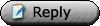Posted by Sinister Crayon
Ok, heres the deal:
I need a simple computer that can do the following:
Type into a word processor, hook up a universal device using that port that's been standard for almost a decade, and surf the Internet - yeah, like people do daily on 100MHz ARM chips.
I need to save as much money as possible.
Please ignore the fact that I have all the information I need to look it up myself, as well as several years experience, and I'm just being lazy instead of looking up the prices of a small finite amount of possibilities in only two real sockets (and since I already said I don't want anything expensive only Socket A will likely be considered) - nor will I read a single review site like Tom's Hardware, nor will I buy a magazine or collection of revies from a magazine - I will just ask instead of googling and expect some idiot to waste his paid-for and worked-for knowledge on me for no credit or reason whatsoever - well except maybe those that had an incredibly nasty day full of idiots and will get gratitude out of bitching me in reply, while still giving what I asked for, but at least not being hypocritical about it. |
Geez. How lazy can you get.
I mean, I used a 333MHz almost ten years ago to do that.
What do you need? You need to read the descriptions and check the ratings of ther equipment both on- and off-site. You need the cheapest they have compared to the power you get, so say an AthlonXP 2400+ with a Thermaltake Silent Volcano or comparable cooler, 256mb of ram would be fine, but you could get 2 modules of it for a more comfortable feel and to extend the life of your HDD. You'll want a 128mb SILENT GeforceFX5200 retail with DVI - Why? Because they're dirt cheap at like 40bucks and can still offer great quality, unified drivers, DVI for your TFT display, and could even easily give 40+fps in a game like Unreal 2003 so they aren't shitty cards. Plain DVD drive for data? Don't be silly. A DVD-Reader is like 30 bucks. A DVD+-Everything reader/writer is like 40-50bucks. What do you think is worth it? For the HDD, get a SATA-II one even if it means you have to buy a 20$ sata-2 PCI controller, they're twice the speeds of a normal drive and have far better logic so the drives last longer. For a power supply, get a silent 400W one, it'll be far mroe than enough. Display? Eizo/Hyundai/LG/Samsung/NEC/BenQ, there are lots of good companies. But you need to actually do something for once and look up a review of the montior you're considering instead of just asking - My knowledge of monitors comes from monthly tests by the german c't magazine which include measuring all the light across the screen to show "hot spots". The speed won't matter much to you, since you're not playing games or watching video, however I still recommend an 8ms or lower display with a contrast of 700:1 or higher. You'll appreciate it when you see it.
As for mainboards, ASUS or Gigabyte. Sure you can get an MSI or whatever for 10$ less, but on such an old technology the best boards are already dirt cheap. So use them.
With a nice case, that will be absolutely silent, which is a very useful thing in a business environment or home office.