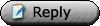|
 |
|
UER Store
|
|
sweet UER decals:

|
 |
 |
|
Activity
|
|
954 online
Server Time:
2024-05-06 14:02:31
|
|
 |
 blackhawk
  
This member has been banned. See the banlist for more information.
Location: Mission Control
Total Likes: 3996 likes

UER newbie
 | |  | |  | |  | Re: Reinstalling windows
< Reply # 8 on 5/24/2006 4:13 AM >
| Reply with Quote
| | | Posted by Factor VIII
Thanks for the replies. I'm going to start reinstalling it on saturday. I have one question. How would I go about partitioning a RAID drive? Would it be recommended? The reason I need to do this is because I need a separate drive, yet all my HDD connector slots on the motherboard are full. My only other option would be to buy a pci express controller card and connect the HDD to that. I'll look into it this weekend.
|
Get the HD's zero out utility from whoever the manufacturer is: Western Digital, Seagate, etc. Free up one of your IDE ports and make a bootable floppy with the zero out utility on it. Boot to it; you use the utility in a DOS enviroment. Zero-out all HD's that will be raided. It's important to do this, not doing so can crash the load! After the HD's are zeroed, connect them into the raid card, or mobo if the controller is on it. Start loading XP, punch the F-6 options when it asks for it. You must do this! Have the raid drivers, and on a floppy, load all that are needed, there should be two, load the first, and then repeat with the second. Windows will load normally from there, use Windows to partition the raided drives. Windows will see the array as one logic drive.
|
Just when I thought I was out... they pulled me back in.
|
|
|

| This thread is in a public category, and can't be made private. |
|
All content and images copyright © 2002-2024 UER.CA and respective creators. Graphical Design by Crossfire.
To contact webmaster, or click to email with problems or other questions about this site:
UER CONTACT
View Terms of Service |
View Privacy Policy |
Server colocation provided by Beanfield
This page was generated for you in 187 milliseconds. Since June 23, 2002, a total of 740815133 pages have been generated.
|
|