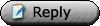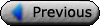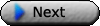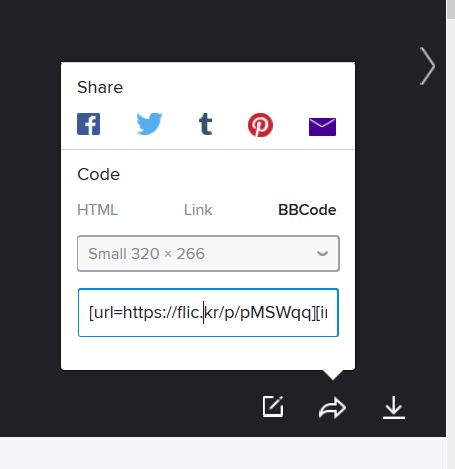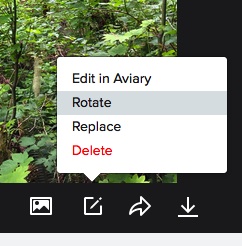|
 |
|
UER Store
|
|
 order your copy of Access All Areas today!
order your copy of Access All Areas today!
|
|
 |
 Sprica

Location: Madison
Gender: Female
Total Likes: 5 likes

 | |  | |  | Re: A Rookie Guide to Posting Images on UER
< Reply # 40 on 8/16/2013 3:32 AM >
| Reply with Quote
| | |
Alright, let us see if this works. I say let there be Window.
|
Stache
|
And random outdoor shot
| |
|
|
|
Sprica

Location: Madison
Gender: Female
Total Likes: 5 likes

 | |  | |  | Re: A Rookie Guide to Posting Images on UER
< Reply # 41 on 8/16/2013 3:45 AM >
| Reply with Quote
| | | Well that worked pretty well! Try number two. Big obnoxious pictures. 1. Artsy Fartsy sunset on broken fence  2. Play with shadows, it makes you look deep.  3. Ignore being underexposed because look it's a pretty smog rainbow.  **Modified** Huh, that worked pretty well. The quality is certainly better with the gallery approach. But More annoying to view specific pictures. Though they all are a bit...off. More harsh than they appear on my camera or computer. I wonder why. Ah well.
[last edit 8/16/2013 3:50 AM by Sprica - edited 1 times]
|
|
|
l0wkey
 
Location: everywhere
Gender: Male
Total Likes: 46 likes

 | |  | |  | |  | Re: A Rookie Guide to Posting Images on UER
< Reply # 51 on 7/24/2014 4:36 PM >
| Reply with Quote
| | |
[last edit 7/24/2014 5:02 PM by l0wkey - edited 1 times]
|
|
|
Aran
   
Location: Kansas City
Gender: Male
Total Likes: 1848 likes

Huh. I guess covid made me a trendsetter.
 | |  | |  | Re: A Rookie Guide to Posting Images on UER
< Reply # 56 on 5/5/2015 4:00 AM >
| Reply with Quote
| | | Hey, quick question, Now, I've been around here a while, but it's never too late to learn something new. That being said, I'm having a little trouble posting photos on this forum. When I take a photo with my camera held in a "portrait" position, rather than a "landscape" position, the photos appear sideways. Rotating the photo on my computer does not help, as it reverts to it's sideways position whenever I try to post it here. Anyone know how to fix this? Thanks. Example: 
|
"Sorry, I didn't know I'm not supposed to be here," he said, knowing full well he wasn't supposed to be there.
|
|
DJ Craig
         
Moderator
Location: Johnson City, TN
Gender: Male
Total Likes: 374 likes

Break the Silence
 | |  | |  | |  | |  | Re: A Rookie Guide to Posting Images on UER
< Reply # 57 on 5/5/2015 6:38 AM >
| Reply with Quote
| | | This is caused a really annoying thing that a lot of newer, very basic photo editing software is doing, like Preview in OS X, and also the Windows equivalent (I forgot what it's called). Instead of actually rotating the pixels and rewriting the image, they're basically just writing a little tag in the image's EXIF data that says "This image should be rotated before it's displayed." Of course, this EXIF data is completely ignored by all web browsers and most server-side software.
I'd recommend using something like Photoshop, GIMP, or Aperture to rotate your images to avoid this. Or, if you're uploading to Flickr or Photobucket, I don't know for sure, but I would assume those web sites have features to rotate the images after you upload them.
|
"You have brains in your head. You have feet in your shoes. You can steer yourself any direction you choose. You're on your own. And you know what you know. And YOU are the one who'll decide where to go..." -Dr. Suess |
|
|

| This thread is in a public category, and can't be made private. |
|
All content and images copyright © 2002-2024 UER.CA and respective creators. Graphical Design by Crossfire.
To contact webmaster, or click to email with problems or other questions about this site:
UER CONTACT
View Terms of Service |
View Privacy Policy |
Server colocation provided by Beanfield
This page was generated for you in 140 milliseconds. Since June 23, 2002, a total of 739252446 pages have been generated.
|
|

 order your copy of Access All Areas today!
order your copy of Access All Areas today!