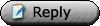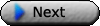|
 |
|
UER Store
|
|
sweet UER decals:

|
 |
 |
|
Activity
|
|
838 online
Server Time:
2024-05-04 03:48:22
|
|
 |
 Watcher
  
Location: Louisiana
Gender: Male
Total Likes: 22 likes

 | |  | |  | Personally, I blame nargles.
< on 7/23/2009 1:17 PM >
| Reply with Quote
| | | OK, so I'm happily running Windows XP Media Center for about four years or so. Then one fine day Microsuck decides that I really need Internet Explorer 8 and pushes it out in an auto-update.
Now, the last time I tried to install IE8 it did not work at all, and I ended up rolling back to IE7. So I try it again. This time it seems to install, but my computer does not shut down for the reboot correctly.
The next time I try it, it won't boot up at all. It gets to the "Choose which operating system you want to boot" screen and hangs. Last Known Good will not work. System Recovery Console will not load. The recovery CD I made in case of such emergencies will not load.
When I try the recovery CD, it hangs at "Setup is testing your hardware configuration."
Now, I suspect my hard drive is fragged, but the fact that it won't boot from the boot CD makes me less than 100% sure of this. Even if the hard drive is utterly toast, it should still boot from the CD enough to tell me this, right?
If it is the hard drive that is fragged, I could probably buy and install a new hard drive myself without paying the computer store a butt load of money. However, re-installing Windows, particularly XP which Microsuck is trying to get people to move away from sounds like it would be a huge pain in the ass and I would still have to find a way to get the data from my old hard drive off.
Any advice you can give on this?
|
"Well, let me just jump into my time machine, go back to the Twelfth Century and ask the vampires to postpone their ancient prophecy for a few days while you take in dinner and a show." |
|
Watcher
  
Location: Louisiana
Gender: Male
Total Likes: 22 likes

 | |  | |  | Re: Personally, I blame nargles.
< Reply # 2 on 7/23/2009 1:32 PM >
| Reply with Quote
| | | When one pushes the power button, the screen comes up that says Press ESC for Boot Menu, press F1 for Setup, Press F10 for system restore. Then it changes to the screen that says "Choose Operating System" and "Highlighted Choice will start in X Seconds" with X being the number, usually 3. At this point, it counts down, and this is where the computer hangs. It does not matter if Windows XP Media Center Edition or System Recovery Console is chosen.
When I try to boot the recovery CD, I see that initial screen, and then it says "Setup is checking your computer's hardware configuration..." and that is where it hangs.
|
"Well, let me just jump into my time machine, go back to the Twelfth Century and ask the vampires to postpone their ancient prophecy for a few days while you take in dinner and a show." |
|
trent
      
I'm Trent! Get Bent!
Location: Drainwhale hunting
Gender: Male
Total Likes: 9 likes

Not on UER anymore.
 | |  | |  | |  | Re: Personally, I blame nargles.
< Reply # 5 on 7/23/2009 3:37 PM >
| Reply with Quote
| | | I'm confused about your 'choose operating system' thing. Did you have a multi-boot setup where you could pick an operating system, or is this something new that your windows-only installation never asked before?
For the "Press ESC for Boot Menu, press F1 for Setup, Press F10 for system restore" that sounds like it's something the restore CD/XP cd asks. Is this menu coming up with no CD in the drive or is this your restore CD doing it?
I'm confused because typically when Windows dies I usually see one of the following:
-The MBR is totally corrupted and you get the BIOS asking for a boot device.
-If the MBR works, windows attempt to loads and either blue screen's or has some type of other failure.
If you goto the restore menu on the recovery disc and it locks the machine up, that might be a sign of a bad HD or corrupted file system if when accessing it, it locks up.
I also agree of Washu's idea of booting the XP disk without a HD connected is a good way of verifying if it might be other hardware causing the problem.
My guess is that your hardware works, you have a good MBR, but corrupted file system (Result: re-install loss of all data)
OR
You're HD has partially failed resulting in a corrupted file system (Result: re-install loss of all data)
I've repair MBR's before without data loss, but never filesystems. After 4 years, it'll probably be nices to get a fresh copy installed anyway.
[last edit 7/23/2009 3:38 PM by trent - edited 1 times]
|
He who rules the underground, rules the city above.
|
|
trent
      
I'm Trent! Get Bent!
Location: Drainwhale hunting
Gender: Male
Total Likes: 9 likes

Not on UER anymore.
 | |  | |  | |  | Re: Personally, I blame nargles.
< Reply # 9 on 7/23/2009 3:50 PM >
| Reply with Quote
| | |
|
He who rules the underground, rules the city above.
|
|
trent
      
I'm Trent! Get Bent!
Location: Drainwhale hunting
Gender: Male
Total Likes: 9 likes

Not on UER anymore.
 | |  | |  | |  | Re: Personally, I blame nargles.
< Reply # 10 on 7/23/2009 3:54 PM >
| Reply with Quote
| | | Posted by Watcher
The "Choose Operating System" screen comes up with a choice between Windows XP Media Center edition and Windows Recovery Console - I don't believe it actually says "choose operating system" so much as choose which one I want to load. Either way, it never does anything after that.
|
Oh, okay, now I think I know what you're talking about. I would just always set the delay for mine to 0 seconds so it'd just auto load widows... That's why I wasn't familiar. Ok, that's helpful. That means your master boot record (MBR) on the HD appears to be functional. So yah, it's either the file system on the HD, the HD itself, or other hardware. -You can rule out the other hardware by booting the XP disk -You can rule out HD failure by downloading a boot disk from the manufacturer to verify each sector on the disk. -If both of the above succeed and don't show any problems (they probably wont), then it's just a standard your windows installation is hosed and you need to reformat/reinstall windows. (though I'd guess I'd try some recovery console things first, but they seem to not be working for you)
|
He who rules the underground, rules the city above.
|
|
|

| This thread is in a public category, and can't be made private. |
|
All content and images copyright © 2002-2024 UER.CA and respective creators. Graphical Design by Crossfire.
To contact webmaster, or click to email with problems or other questions about this site:
UER CONTACT
View Terms of Service |
View Privacy Policy |
Server colocation provided by Beanfield
This page was generated for you in 125 milliseconds. Since June 23, 2002, a total of 740412325 pages have been generated.
|
|