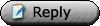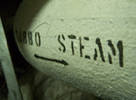Along with the above...
What make/model of card is it?
Is the module loaded into the kernel?
Is the kernel module installed?
Have you checked to see if the card needs a firmware package?
If for whatever reason you dont think the card is registering, check dmesg. Looking for 'net' in the output ususally gets you what you are looking for, but not always. Try doing a case insenstive search for the brand name of your card if you dont turn up anything. In my case, the cards I have are the one ones marked "Intel(R)" (the e100/1000e are the kernel modules bound to them to make them work).
$ dmesg | fgrep -i net
NET: Registered protocol family 16
NET: Registered protocol family 2
NET: Registered protocol family 1
e1000: Intel(R) PRO/1000 Network Driver - version 7.3.21-k8-NAPI
e1000e: Intel(R) PRO/1000 Network Driver - 1.2.7-k2
Intel(R) Gigabit Ethernet Network Driver - version 2.1.0-k2
Intel(R) Virtual Function Network Driver - version 1.0.0-k0
VMware vmxnet3 virtual NIC driver - version 1.0.14.0-k-NAPI
e100: Intel(R) PRO/100 Network Driver, 3.5.24-k2-NAPI
cnic: Broadcom NetXtreme II CNIC Driver cnic v2.1.3 (June 24, 2010)
NET: Registered protocol family 24
SLIP: version 0.8.4-NET3.019-NEWTTY (dynamic channels, max=256) (6 bit encapsulation enabled).
usbcore: registered new interface driver ums-onetouch
NET: Registered protocol family 17
Netfilter messages via NETLINK v0.30.
ip_tables: (C) 2000-2006 Netfilter Core Team
iftop uses obsolete (PF_INET,SOCK_PACKET)
NET: Registered protocol family 10
ADDRCONF(NETDEV_UP): eth1: link is not ready
Do you have any hardware utilities insalled? I like 'lshw'. The console version (theres also a gui that i find less useful) gives you output like this:
$ lshw -C network
WARNING: you should run this program as super-user.
*-network
description: Ethernet interface
product: 3c940 10/100/1000Base-T [Marvell]
vendor: 3Com Corporation
physical id: a
bus info: pci@0000:00:0a.0
logical name: eth2
version: 12
serial: 00:0e:a6:5e:04:b9
width: 32 bits
clock: 66MHz
capabilities: bus_master cap_list ethernet physical
configuration: broadcast=yes driver=skge driverversion=1.13 firmware=N/A
ip=192.168.1.103 latency=64 maxlatency=31 mingnt=23 multicast=yes
resources: irq:17 memory:f7e00000-f7e03fff ioport:b000(size=256)
You should be able to install lshw from synaptic or just use apt-get/aptitude on the command line. The nice thing about lshw is that you can see the make/model of the card as well as the "driver=" bound to the hardware, along with all sorts of other useful stuff.
There is also the more traditional 'lspci', but you dont get quite as much info. Your card should show up here as well IF its on the PCI bus.
$ lspci | fgrep net
00:0a.0 Ethernet controller: 3Com Corporation 3c940 10/100/1000Base-T [Marvell] (rev 12)
01:04.0 Ethernet controller: Intel Corporation 82557/8/9/0/1 Ethernet Pro 100 (rev 05)
01:05.0 Ethernet controller: Intel Corporation 82557/8/9/0/1 Ethernet Pro 100 (rev 05)

 order your copy of Access All Areas today!
order your copy of Access All Areas today!